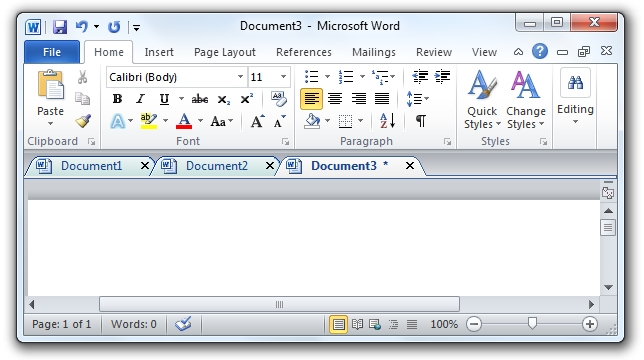Office Tab Free Edition 8.5
Office Tab Free Edition 8.5
Tabbed User Interface for Microsoft Office 2010, 2007 and 2003 - Office Tab gives you the ability to open, read, edit and manage multiple Office documents in a tabbed window. It includes Tabs for Word, Tabs for Excel and Tabs for PowerPoint.
Last update
3 Jul. 2012
Licence
Free
OS Support
Windows XP
Downloads
Total: 8,723 | Last week: 6
Ranking
#183 in
Office Add-ins
Publisher
Detong Technology Ltd.
Screenshots of Office Tab Free Edition
Office Tab Free Edition Publisher's Description
The software is free for Personal Non-Commercial use. Users can free distribute, install, copy, backup, or upload the software to computers or websites.
Free Office Tabs - Tabbed Browsing, Editing and Managing for Microsoft Office 2003, 2007 and 2010. Works with all editions of Office: Enterprise, Ultimate, Professional Plus, Professional, Standard, Home and Business, Home and Student...
Unlike web browsers -- Internet Explorer 8, Firefox or Chrome, Microsoft Office does not use a single window to hold multiple files for viewing and editing. The product lines of Office Tab improve the ability of MS Office, and bring the tabbed user interface to Microsoft Office 2003, 2007 and 2010 (include Word, Excel and PowerPoint).
1. Open, read, edit and manage multiple Office documents in a tabbed window,
2. Using tabs for switching between documents.
3. Easy to use, just like IE 8, Firefox and Google Chrome.
4. Without filling your desktop with new, unorganized Office windows.
5. Based on Microsoft Office Standard Add-in technology.
Save all documents in one click! Easy determine which file has been changed, which has been saved: Office Tab will mark these modified documents or workbooks with an asterisk (*) in their names to indicate the modified documents or workbooks (except in PowerPoint).
You can close a tab by double-clicking the left button on it.
You can close a tab by clicking the middle mouse button once.
"Close All": close all files in the tabbed windows (a confirmation dialog box will appear when you choose to close all files).
"Close Other": close other files (exclude current file) in the tabbed windows.
Quickly Rename. This function is different from "save as", once "rename" is applied, the document file under the original name does not exist anymore.
Free Office Tabs - Tabbed Browsing, Editing and Managing for Microsoft Office 2003, 2007 and 2010. Works with all editions of Office: Enterprise, Ultimate, Professional Plus, Professional, Standard, Home and Business, Home and Student...
Unlike web browsers -- Internet Explorer 8, Firefox or Chrome, Microsoft Office does not use a single window to hold multiple files for viewing and editing. The product lines of Office Tab improve the ability of MS Office, and bring the tabbed user interface to Microsoft Office 2003, 2007 and 2010 (include Word, Excel and PowerPoint).
1. Open, read, edit and manage multiple Office documents in a tabbed window,
2. Using tabs for switching between documents.
3. Easy to use, just like IE 8, Firefox and Google Chrome.
4. Without filling your desktop with new, unorganized Office windows.
5. Based on Microsoft Office Standard Add-in technology.
Save all documents in one click! Easy determine which file has been changed, which has been saved: Office Tab will mark these modified documents or workbooks with an asterisk (*) in their names to indicate the modified documents or workbooks (except in PowerPoint).
You can close a tab by double-clicking the left button on it.
You can close a tab by clicking the middle mouse button once.
"Close All": close all files in the tabbed windows (a confirmation dialog box will appear when you choose to close all files).
"Close Other": close other files (exclude current file) in the tabbed windows.
Quickly Rename. This function is different from "save as", once "rename" is applied, the document file under the original name does not exist anymore.
What's New in Version 8.5 of Office Tab Free Edition
Combine 32-bit and 64-bit supports into one single installation package, so that users don't need to know whether they are using 32-bit or 64-bit of Microsoft Office 2010.
Look for Similar Items by Category
Feedback
- If you need help or have a question, contact us
- Would you like to update this product info?
- Is there any feedback you would like to provide? Click here
Beta and Old versions
Popular Downloads
-
 Kundli
4.5
Kundli
4.5
-
 Macromedia Flash 8
8.0
Macromedia Flash 8
8.0
-
 Cool Edit Pro
2.1.3097.0
Cool Edit Pro
2.1.3097.0
-
 Hill Climb Racing
1.0
Hill Climb Racing
1.0
-
 Cheat Engine
6.8.1
Cheat Engine
6.8.1
-
 Grand Theft Auto: Vice City
1.0
Grand Theft Auto: Vice City
1.0
-
 C-Free
5.0
C-Free
5.0
-
 Windows XP Service Pack 3
Build...
Windows XP Service Pack 3
Build...
-
 Iggle Pop
1.0
Iggle Pop
1.0
-
 Grand Auto Adventure
1.0
Grand Auto Adventure
1.0
-
 Ulead Video Studio Plus
11
Ulead Video Studio Plus
11
-
 Zuma Deluxe
1.0
Zuma Deluxe
1.0
-
 Netcut
2.1.4
Netcut
2.1.4
-
 AtomTime Pro
3.1d
AtomTime Pro
3.1d
-
 Tom VPN
2.2.8
Tom VPN
2.2.8
-
 Auto-Tune Evo VST
6.0.9.2
Auto-Tune Evo VST
6.0.9.2
-
 Horizon
2.9.0.0
Horizon
2.9.0.0
-
 Vidnoz AI
1.0.0
Vidnoz AI
1.0.0
-
 Vector on PC
1.0
Vector on PC
1.0
-
 PhotoImpression
6.5
PhotoImpression
6.5